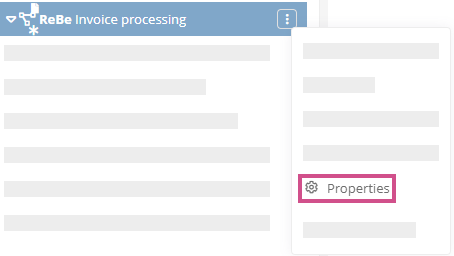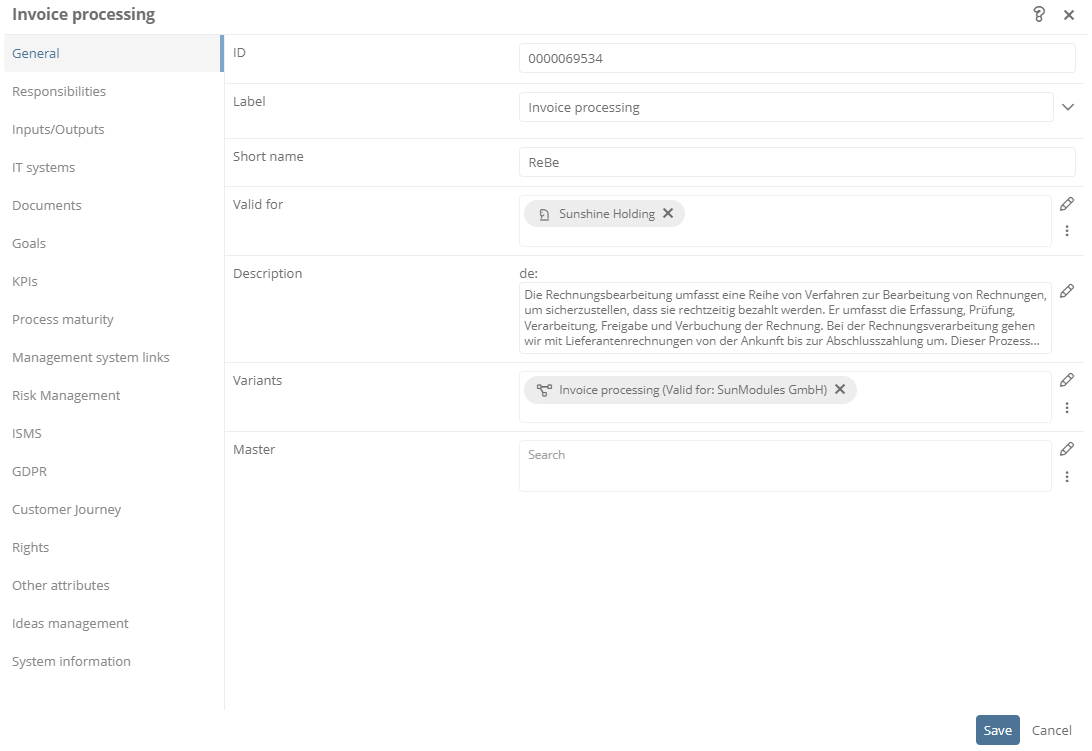Properties of a model object
Categories in the Schema have attributes that are used to map the properties of a model object. In the WebModeller you can see and edit these properties.
See also: Schema.
View and edit properties
In the WebModeller you can see and edit the properties of a model object either via the properties sidebar or the properties dialog.
Open properties sidebar:
To open the properties sidebar of a model object, select the corresponding object in the model overview:
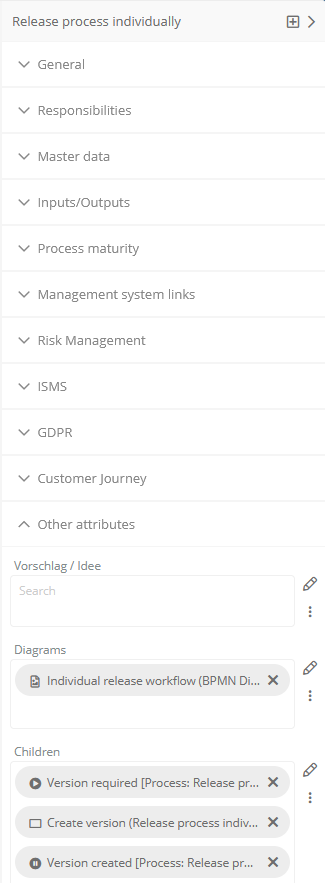
Open properties dialog via context menu:
To open the properties dialog of a model object, right-click on the corresponding model object. Then select Properties in the context menu: